No matter which level you choose, there are built-in discounts to our already great rates!
With our business-level packages, real time monitoring with remote support and monthly maintenance are included. This will keep our customers focused on their businesses as we take care of any computer-related needs that arise (and that’s why we call them Peace of Mind Packages!)
Take a look at our packages below and, if you find we can be the right fit for you, call us to get started!

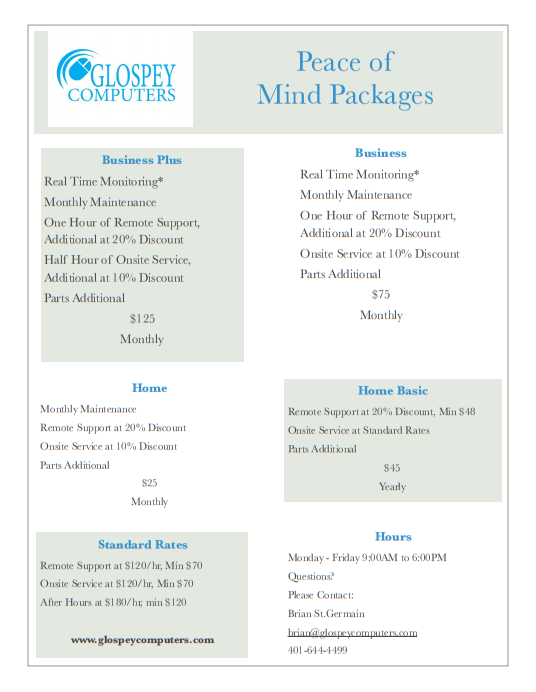








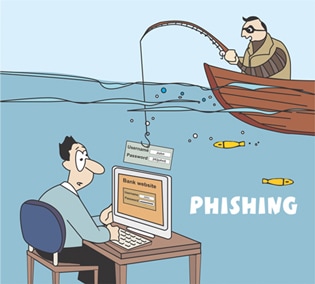
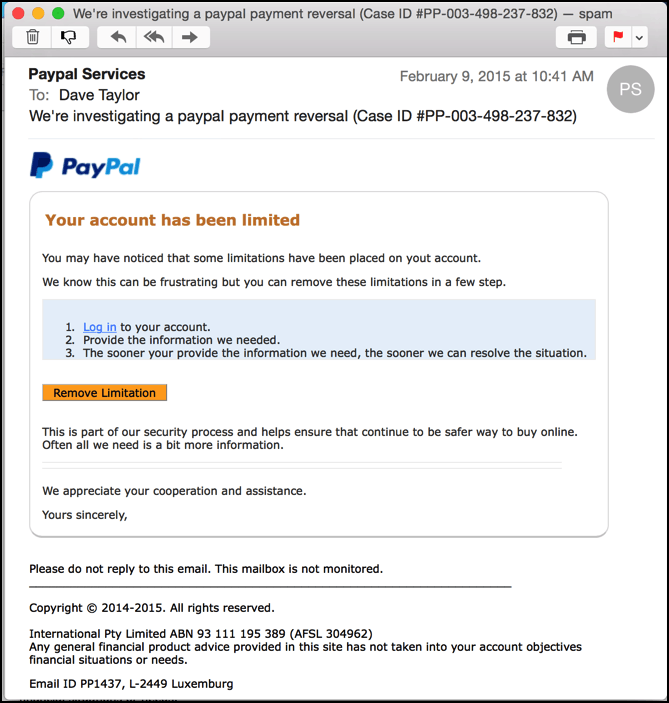

 RSS Feed
RSS Feed