How Not To Lose Your Information
As we made a thorough investigation of their computer system, I noticed they had no backups or backup software in place.
While it's always important to have a back-up of any critical data you don't want to lose, it's vital in a case like this one, where their equipment was old and likely to fail sooner than later.
It's easy to be overwhelmed with all the data backup options out there, and we're here to help. We went over various options and configurations for how they wanted the new system to work and their budget.
They took our advice and didn't learn the hard way -- finding their important files are inaccessible or corrupted. We implemented a local and a cloud backup (in this case, a NAS and Carbonite backup system).
Today we got word that the hard drive in one of their computers has, in fact, failed. As it happens, it's THE hard drive that had originally housed almost all of their data and definitely all of the business-critical stuff. Had they not had their backups, they may well have lost their business!
Please, make sure your data is backed up! This is not something anyone wants to learn the hard way when simple and user-friendly backup options are available that won't give you sticker shock. Trust us when we say the cost is worth it -- losing your data is not the kind of shock you want to experience, and we've seen it time and again. Sometimes, once your data is gone, it's gone. Sometimes, when a drive crashes, the data cannot be recovered.
We're frequently asked "why both a local and a cloud backup"? They're both valuable in different ways, as they protect your data under different circumstances. A local backup can be quickly accessed to rebuild a failed hard drive but not useful against fire, theft, etc.; a cloud backup can protect you from almost everything, but recovering the data is typically much slower.
This is one of those times when more is more, and more is worth it.
Schedule a Consultation
Visit Our Website





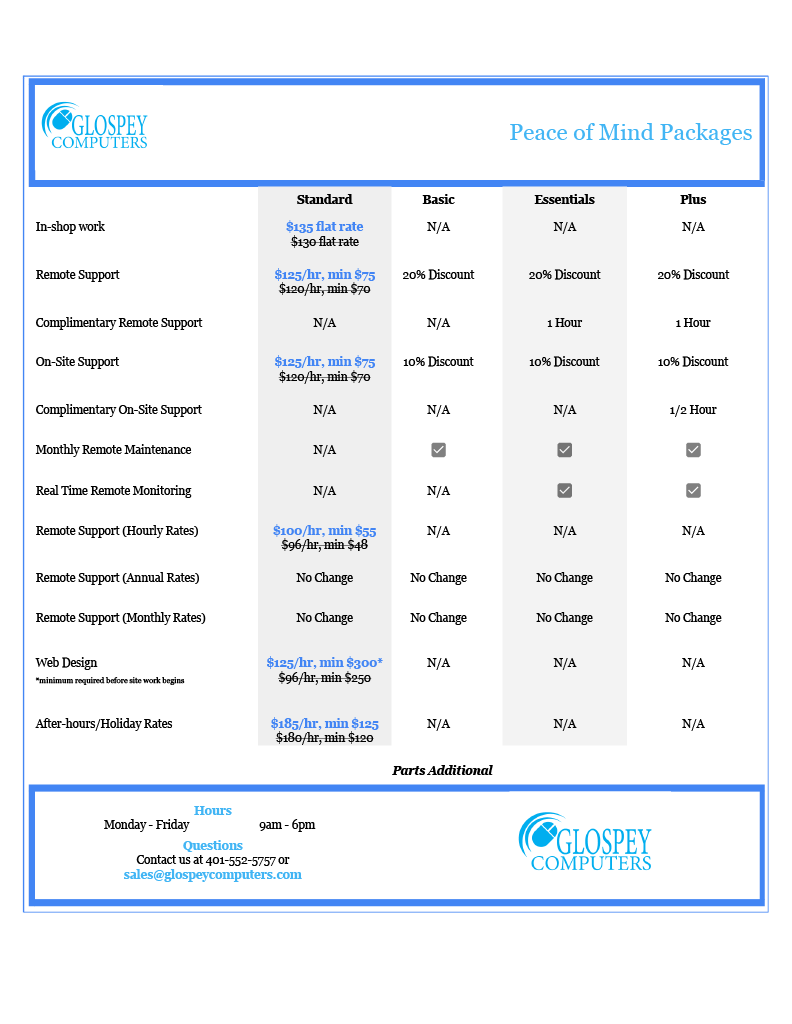
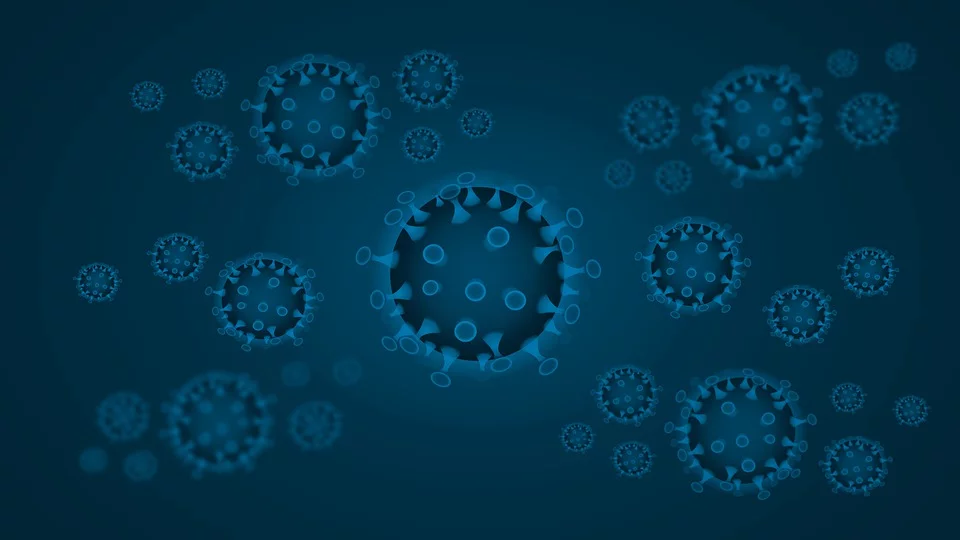

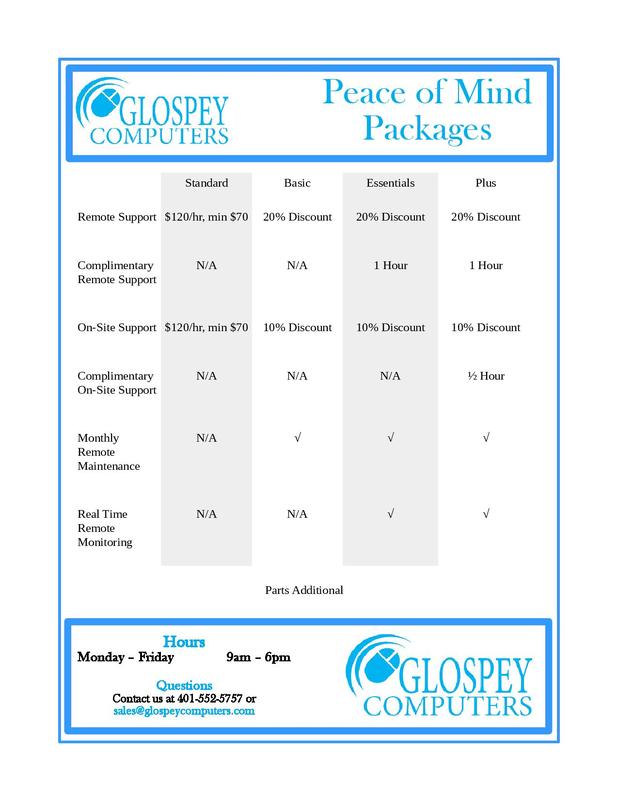





 RSS Feed
RSS Feed